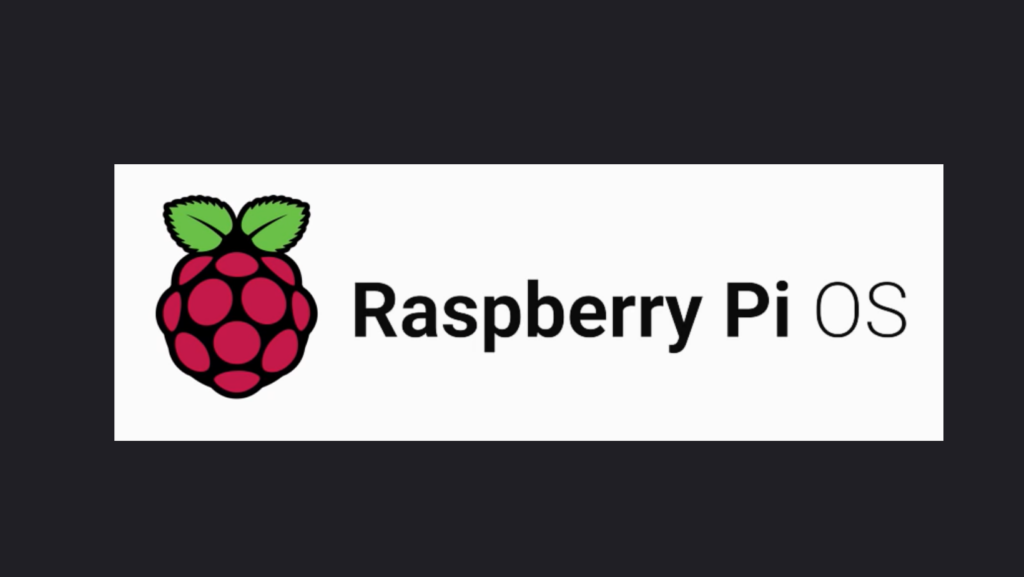
Raspberry Pi OS, the official operating system for Raspberry Pi single-board computers, has a new version that comes with many improvements and new features. The version number is 2023-12-05, and it was released by the Raspberry Pi Foundation.
One of the new features is a dark GTK theme that you can turn on from Appearance Settings > System > Dark. This will make your desktop look more modern and cool. Another new feature is a Battery Monitor plugin that shows you how much power your Raspberry Pi has left. You can also access the Taskbar Preferences from the panel’s right-click menu.
The new version also makes some changes to the themes to make them work better with Qt apps, which are applications that use a different toolkit than GTK. It also monitors the theme files for any changes and reloads them automatically. It also adds a German translation to Appearance Settings and brings back the link to The Magpi website in the main menu.
If you have a Raspberry Pi 5, the latest model of the Raspberry Pi, you will be happy to know that the new version supports it better. It lets you switch the serial port in two tools: rc_gui and raspi-config. It also updates two apps: Mathematica and Scratch 3, to make them work on the Raspberry Pi 5 and on ARM 64-bit systems.
The new version also has some other enhancements, such as:
- Support for identifying touch screens with unique strings to match them with the right display devices
- Compatibility with Raspberry Pi 1 displays
- Better Wayfire rendering
- gpiod binary tools and python3-venv in the Raspberry Pi OS Lite edition
The new version also updates some core apps, such as:
- Mozilla Firefox 119 and Chromium 119.0.6045.171 web browsers (Firefox 120 will be installed later)
- Thonny 4.1.4 Python IDE
- WayVNC VNC server for Wayland compositors with better encryption support
The new version also fixes some bugs, such as:
- Issues with USB audio devices, volume keyboard shortcuts, window title bars, local DEB packages, system updates, and the GPU plugin
- Crashes of the window manager
